Two-Factor Authentication
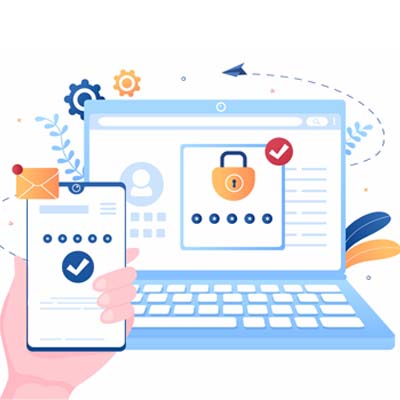
Secure Your Network and Infrastructure with the Use of Two-Factor Authentication
Protecting your sensitive information isn’t as easy as it once was, unfortunately. With phishing and other avenues of attack becoming more and more common, having the right strategies in place on your accounts is the best way of keeping unwanted entities off of your network and infrastructure. At Homepage Computer Services, we suggest enacting two-factor authentication (2FA) on all accounts to help ward off unauthorized access.
What is Two-Factor Authentication?
Two-factor authentication or multi-factor authentication is the strategy that combines the use of solid password strategies with an additional authentication measure to ensure any user that is trying to access an account is legitimately doing so.
Why Use Two-Factor Authentication?
Passwords have been the primary security strategy for many accounts for a long time, but today there are more efforts made by hackers and scammers to breach these passwords and access accounts. In fact, with literally billions of accounts’ information scraped by hackers and put up for sale on the dark web, many times phishing employees for their passwords isn’t even necessary. Studies have shown that nearly 81 percent of all account breaches come through traditional means of authentication.
This is why two-factor authentication is so effective. Not only does it give an extra layer of security to an account, it also requires users to have access to an authentication app or another account (such as an email or device-specific messaging account) to gain access. This removes the need for traditional authentication methods that include asking personal questions. With so many people’s information able to be verified online, it’s not out of the realm of possibility that the answers to “What is your mom’s maiden name?” or “What elementary school did you go to?” can be gleaned pretty easily by threat actors looking to access password-protected accounts.
How Two-Factor Authentication Works
Let’s start with the term “factor”. A factor, in this case, is something that the user knows. As we explained before, some platforms back up their knowledge-based authentication strategy with other knowledge-based questions. This isn’t true for two-factor authentication and is far less secure than the two-factor authentication we are suggesting you use.
True two-factor authentication pairs something you know (in this case a password) with either “something you have”, “somewhere you are”, or “something you are”. This ensures that you don’t just have to know something about someone to gain access. Examples of “something you have” could be a randomly-generated authentication app on your mobile phone, your mobile device itself, or even an email or messaging account that allows you to get the information needed to sufficiently access the second of the two factors.
Some two-factor authentication accounts use biometrics, sufficiently answering the “something you are” question for access. The location-based authentication or “somewhere you are” strategy isn’t overly popular, but there have been advances in this technology that require that you have a keycard or mobile device on you to gain access to a physical location after a password has been entered, a useful technology for organizations that need advanced authorization for sensitive physical locations inside their offices.
Enabling Two-Factor Authentication Across Your Organizational Platforms
For an organization that has been utilizing passwords as its primary way of authenticating user access on all their accounts, the prospect of doing so on all corporate accounts can be overwhelming. The IT security professionals at Homepage Computer Services can not only help you get two-factor authentication set up for all your software, we can present you with options on how to secure your entire organization with 2FA.
We know that network security shouldn’t be a core focus of your attention, but we also know with the threat landscape the way it is, you need to be cognizant and proactive to keep your infrastructure, networks, and data secure. Call us today at 01525 217671 and we can lay out the best strategy for your particular situation.